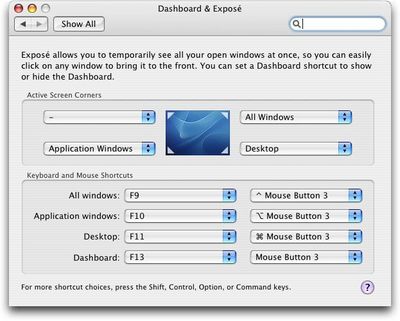| Thursday, August 25, 2005 |
13:56 - Here I Come to Save the Day
|
(top)  |
I've been known to be something of a curmudgeon when it comes to mice. I'm not about to say that Apple's new Mighty Mouse is the answer to all my woes, but I just bought one at the company store today (after test-driving it on a display machine), and I have to say that it's given me a pretty positive impression so far.
Let's get something out of the way right off: Mac OS X has always—since 10.1 if not earlier—supported multiple buttons and scrolling. Apple only shipped one-button mice, but that has never had any bearing on what happened if you were to plug in a third-party multi-button mouse, which was that all its features would function perfectly well. So when I see the inevitable repetition of this classic bit of repartée:
"Name me one thing you can do on your PC that I can't do on my Mac!"
"Right-click?"
...I, like all good Mac zealots, find it hard to keep my placidity about me. Sure, you can right-click all you want, if you plug in a multi-button mouse. But even then, it's a nonsensical statement, because it's one of the Mac OS's design hallmarks that no functions should ever be accessible only from a contextual menu. It's only for shortcuts. Whereas in Windows one might become dependent on the right-click menu for doing things like creating new folders or text documents or using those ever-popular modal right-click-driven apps where all the commands are hidden under contextual incantations, on the Mac it's always been the case—in Apple software foremost, but often in third-party software too, and in a lot of cases more so than in Apple's own roguish apps—that the right-click (or Control+click) menu was for shortcuts to functions that were already present in the menus or buttons of your applications. Yes, in fact sometimes this meant that certain functions required more steps than would otherwise be necessary (creating a text document, for example). But the benefit gained is consistency... where the user is trained to look first in the menus for functionality, and then only to use the contextual menus as a shortcut to that functionality once it's become familiar. Consistency at the expense of exception cases. Sounds like a fair tradeoff to me.
And that's why Apple's always shipped a one-button mouse, even while their OS fully supports multi-button mice. The idea is that new buyers would find the learning curve shallower with the single button and without any confusing contextual menus popping up and getting in the way if they should happen to click wrong; but seasoned veterans would simply pop in their favorite mice from Kensington or Logitech or, hell, Microsoft, and it would all work just fine.
At least, that's the theory. As my earlier diatribe noted in some detail, Apple's built-in mouse drivers have always had a few warts. There's the "fast motion loses track of the velocity vector and makes the pointer skip all over" problem that's dogged me since OS X 10.1. There's the oversensitivity of the scroll-wheel component, making it difficult for me to use the wheel in most applications unless it's set to the slowest possible sensitivity setting. And then—most irritatingly in recent months—there's the fact that the Mouse Preferences pane has no Acceleration slider. That's right—none. So you can't adjust how much the pointer responds to fast or slow movements; you have to just convince yourself to be happy with Apple's chosen recipe for acceleration, which I find to be fairly aggressive, and rather uncomfortable. I don't like a lot of acceleration. Neither do a lot of people. There have been lots of third-party hacks to try to disable or fine-tune Apple's acceleration settings, but they've all been pretty woeful; and the best anyone has been able to hope for is that the drivers installed along with their Kensington or Microsoft mice would override the Apple ones and provide better control.
(It's worth noting that the Mac mouse driver in the old, pre-OS X days never had acceleration at all, according to sources I've read during these travails; back in the day, it was yet another source of derision from Windows users, pointing out the Mac's stupid linear movement and showing off the joys of flicking the wrist to send the pointer into a far distant corner of the vast 13-inch screen. Now the tables have turned—the Mac, still apparently too timid to challenge novice users with another mouse behavior slider, has the opposite problem it once had, and Mac users are no better off. But I digress.)
So it was with a bit of chagrin that I recently upgraded my 15-inch iMac at work to a dual G5 with a 21-inch 4:3 Dell monitor, and found that the acceleration curves for the old one-button mouse that had come with the iMac, which were more or less fine on the small 15-inch monitor, were magnified into glaring flailing madness on the vast new screen's real estate. I haven't yet gotten used to it. My Kensington mouse at home, on the 22-inch Cinema Display, has configurable acceleration curves, and I've got it cranked down to the flattest possible setting; but this one here at work zips out from under my hand if I move it too fast, and I just can't acclimatize myself.
I was all ready to get myself the same Kensington mouse as I'm using at home... and then along came Mighty Mouse. I read all the promo materials and the wanky pretensions like "Capacitive sensors under Mighty Mouse’s seamless top shell detect where your fingers are and predict your clicking intentions"—yeah, right—and saw, from the screenshot of the Mighty Mouse Preference pane, that there was still no acceleration slider. So I wasn't about to splurge. Cute idea, but not for me, thanks.
So today, on the way back from the Apple campus, I stopped in at the company store, and saw Mighty Mice on display and attached to iMac G5s in the store with screens the size of my work machine. I started playing with one. And lo—I actually liked the feel of it. A lot. The acceleration wasn't as aggressive as before. The amount of configuration range you get in the "Tracking" slider is actually useful, instead of spanning the range from "across the mousepad equals five pixels" to "almost sensitive enough to get you across the screen in time without stopping for provisions". And best of all, the scroll-ball (Mighty Mouse's biggest claim to useful innovation, probably) actually works. Really well. So for $49, I thought, you know... this mouse isn't actually any more expensive than most of the other mice on the market, including a lot of them with features that I emphatically do not want, such as wirelessness. In fact it's cheaper than Apple used to sell its one-button Pro mouse for. So what the hell. I picked one up, along with a mousepad (I've never used one at work before, and it can't hurt). Impressions follow.
When you first plug it in, the mouse behaves just like the one it replaced: same tracking and acceleration characteristics. I still had to wrestle and dance about to get the pointer to keep from dashing giggling away from me if I slipped up and moved the mouse too fast, just like before. This disappointed me—I thought I'd just wasted fifty bucks, even if the scroll ball worked in both directions as expected. The left- and right-clicking both worked. But when I opened up the Mouse Preferences, it was still the old, standard pane; I looked back in the box and noticed that there was a driver CD to install. So I did. It required a reboot. Ah, the 80s. Wilt thou haunt us forever?
But when it came back up, I noticed that things had changed. The tracking and acceleration were completely different. A lot slower, but also a lot more linear. I figured that the Tracking slider had reverted to default settings, and so it had—it was right in the middle of the slider. I bumped it up a couple of notches, with trepidation, and... sweet! Nice linear movement, even with higher-end tracking velocity. They've finally got it under control with this driver. Took them freaking long enough. There's still no Acceleration control slider, but now finally I don't miss it.
The trick primary/secondary buttons are configured by default to be inactive; that is, both halves of the mouse activate the primary button. So right out of the box it's still a single-button mouse. But if you open up the Preferences and set the right button to the secondary, it immediately starts working. Good decision, there—this means novices can buy this mouse, or have it included in bundle deals as a premium, and not give up the one-button simplicity. Yet the moment they decide they're seasoned enough to play with the tracking sensitivity, they open up the Preferences and find they can set that second "button" to anything they want, including the one that activates all those contextual menus. It's only once you've finished configuring it that the button's behavior makes your eyebrows rise: you can't just keep both fingers on the mouse and press down whichever finger you want, as you might be accustomed. Whatever capacitive sensor trickery or future-predicting clicker mind-taking they're engaging in doesn't seem to know about pressure sensitivity; you have to raise your primary finger before pressing down with your middle finger, or else it'll treat it as a left-click. This becomes habitual quickly, but I really wish they'd been able to make it just tell which side of the mouse is being pressed more firmly, and register the click accordingly. Without it, you have to keep in mind where your fingers are at all times and devote brain cycles to making sure you're not accidentally touching the wrong side of the mouse, and the message inherent in keeping the mouse's carapace as one big unbroken "button" is muddied; then one wonders why they didn't just put separate buttons back on it like everyone else and abandon what is essentially nothing more than a style conceit. I consider it to be one of the mouse's least impressive features—neat idea, but it doesn't quite live up to the hype.
Quite the contrary is true of the scroll ball. This little doohickey is a godsend. A bugaboo of traditional scroll wheels that's always irritated me is that the wheel has only about twelve little détentes around its travel, and each détente accounts for at least one line of text in scrolling speed. That means you have to crank down the scrolling sensitivity to the very least sensitive setting if you want a usable amount of scrolling speed in the Finder; otherwise it skips three or four or ten lines at a time, and that misses out the entire utility of having scrolling. But that's how high you have to set it in order to get your Web browser to scroll an adequate amount—there's a lot more scrolling to do in Web pages than in the Finder, and I find that I have to crank up the sensitivity or else I'm stroking that little wheel until my knuckles are sore. Third-party mouse drivers that allow you to set up different sensitivity profiles for different applications are really the only answer.
But the Mighty Mouse's scroll ball is a lot more classy. As you roll it under your finger, you feel a gentle zipping buzz—the vibration of dozens of tiny little micro-détentes getting rolled by the wheel. Not these big chunky Wheel of Fortune sectors. With the Mighty Mouse, a single roll of the finger trips what feels like fifteen or twenty scroll points, which means scrolling is way more granular and sensitive than with traditional scroll wheels; now you can crank down the scrolling sensitivity to be even slower than one line per détente (right down to pixel-by-pixel scrolling), or you can turn it up to a nice intermediate setting that's higher than one-for-one but far below the overzealous three- or four-for-one that's the norm with most mice. This way I can scroll in the Finder faster than one line at a time and still find my way visually to the file I want, without skipping an entire repaint of the list where all the files shown are new unfamiliar ones from way down the list; and I can scroll comfortably in Safari without it feeling like catching up these past three weeks in InstaPundit is going to take me the rest of the night. And, of course, let's not forget the fact that it's a ball—it goes horizontally, too. No more holding down Shift as you scroll in Photoshop. This is going to come in seriously handy for me—I may have to get one of these mice for home, just on the strength of that feature alone.
The touch-sensitivity circuitry works very well on the scroll ball, too, making sure that pressing on it until the mouse clicks gives you Dashboard; I think I'll be using that feature quite extensively. However, I am not so impressed with the squeezy-buttons on the side, the putative "Button 4" that's set up by default to activate Exposé. I just don't like the placement of the buttons. They're in the same positions as the old fixed grab points that were reluctantly added to the then-new "buttonless" mouse about five years ago; they broke the smoothness of the mouse's pristine cover, but they did allow you to hold the mouse "button" down while you dragged something and raised the mouse to grab yourself some more scrolling room. Purely a nod to drab practicality, that... but now apparently Apple is treating those little grab handles as an integral part of the mouse's iconic design, enough so that squeezing them together now actuates a tiny internal click (not when the main button is down, though). The trouble is that one's fingers—well, at any rate, my fingers—are in no position to squeeze those buttons directly toward each other while I'm mousing normally... and you have to squeeze fairly firmly to get the button to click. This means I have to reposition my hand and concentrate in order for it to happen. That's not good design. Okay, yes, it's better than those almost-dissolved-sliver-of-soap-shaped buttons sprinkled all over the grip surfaces of most multi-button mice these days, always under your fingers and getting tripped by the slightest misplaced pressure; but I can't help but think that on this mouse, it's just a little bit too annoying a movement for me to see integrating it into my everyday mousing repertoire. I'll stick with flicking the pointer into a Hot Corner, thanks.
Overall, the improved tracking/acceleration curves alone make this mouse worth the price of admission, and the scroll ball is downright great. The fact that it's an Apple mouse means I don't have to worry about the pointer skipping with fast movements, and the fact that it's got a second button makes it useful to me during everyday work—finally something I can say about an Apple mouse. The finger-lifting behavior for right-clicking is going to take some getting used to, though, and the squeezable fourth button is going to go ignored by me. But that's no big loss. I've still got the mouse I've been using this whole time, essentially... it's just gained a few new superpowers while I was on vacation. Not a bad surprise to come home to.
UPDATE: By the way:
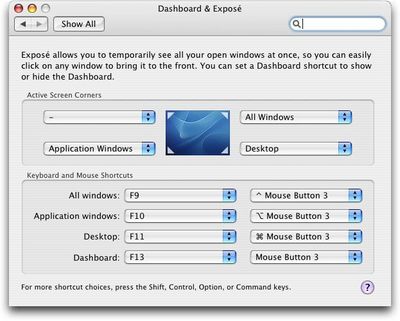
I'm so happy now.
|
|
 Brian Tiemann
Brian Tiemann